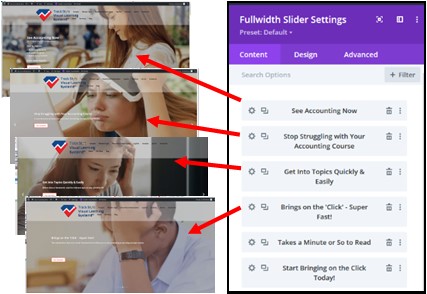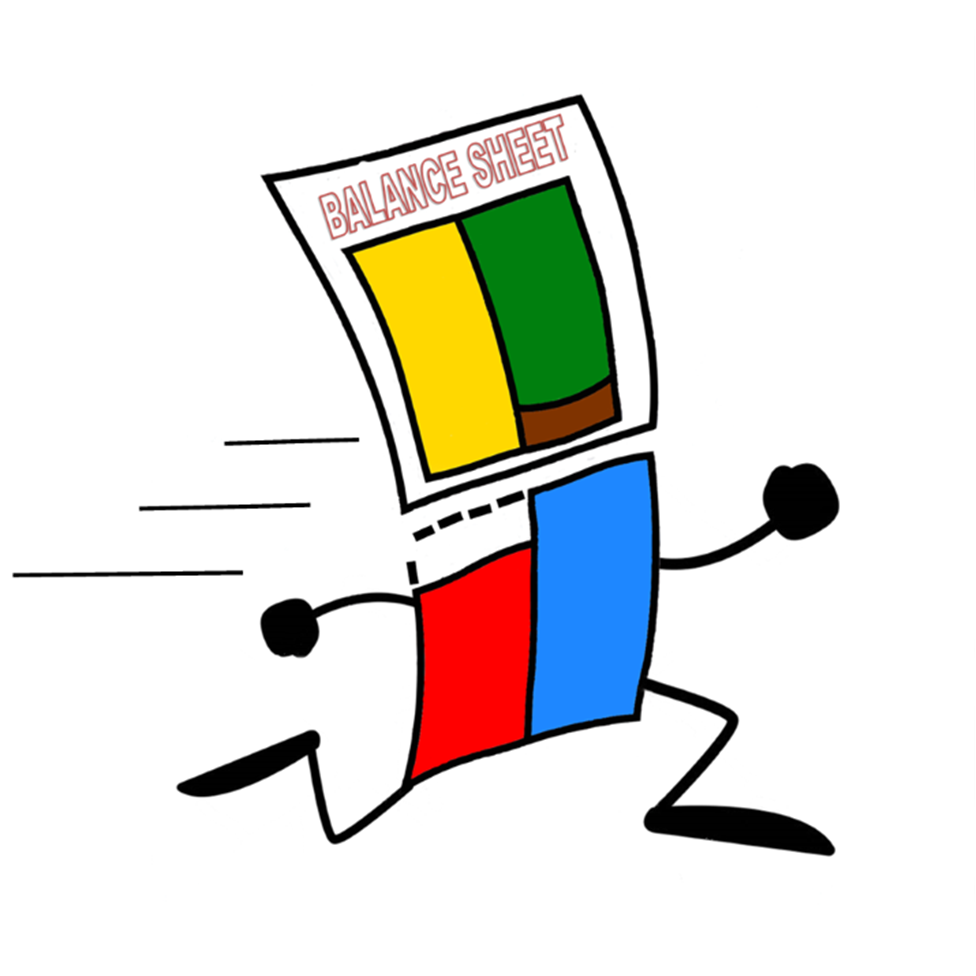Lesson 1
Pages
The site is made up of pages.
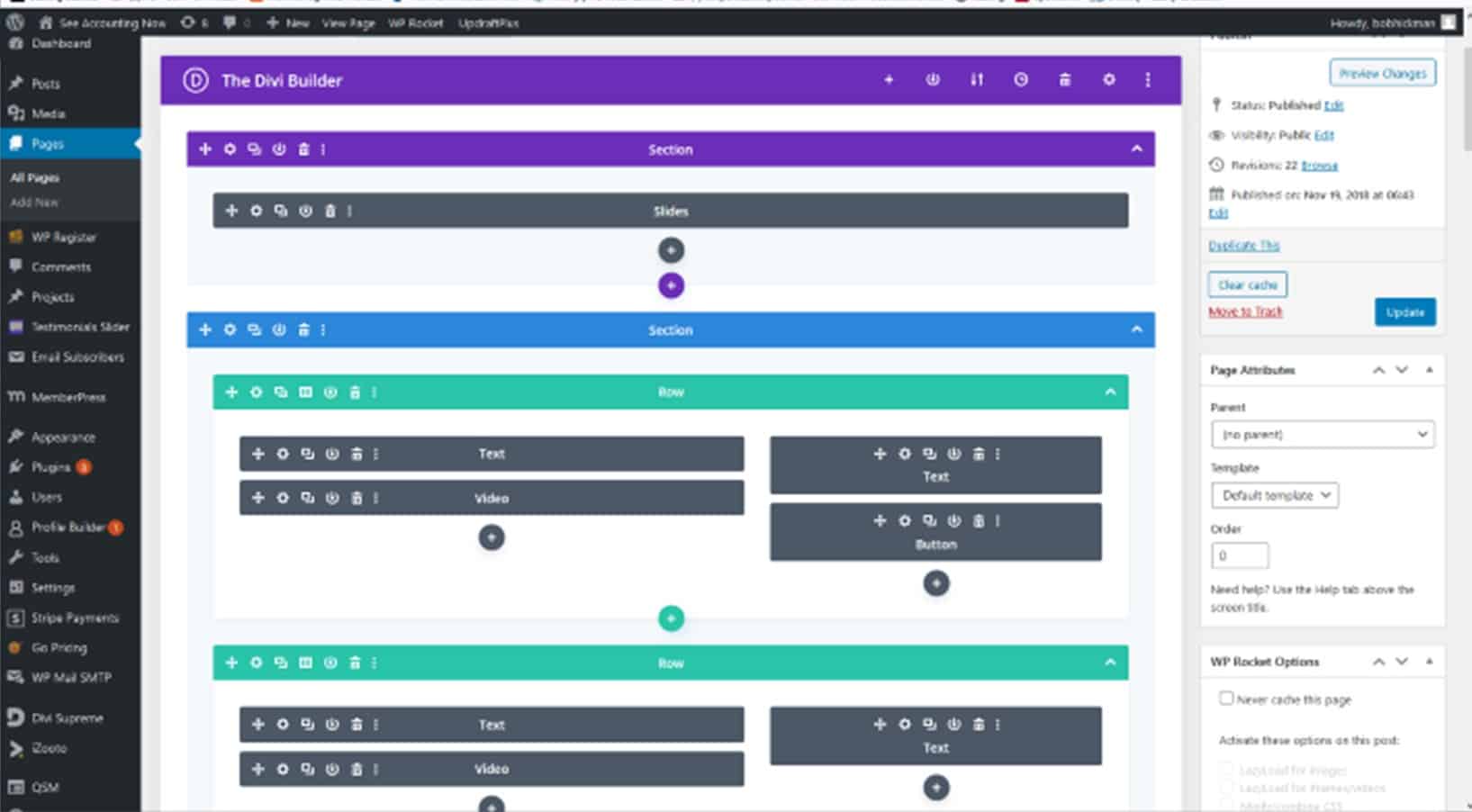
You can see the full list of pages by clicking all pages on the left side bar.
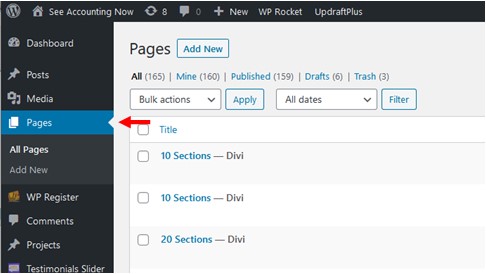
To enter a page, click on the page name.
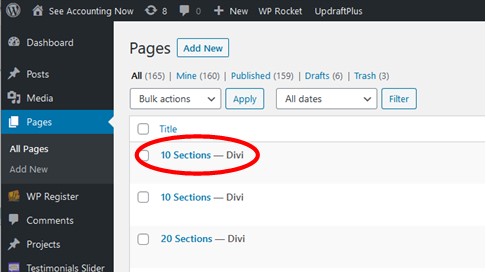
You will see the page is made up of modules.

You add a new module by clicking the black button.
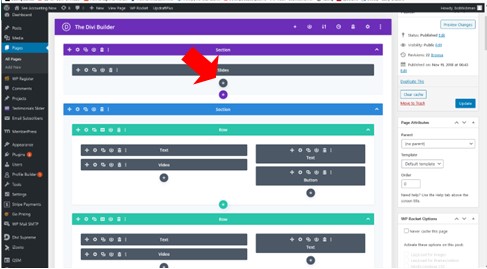
This opens a pop up screen showing all the module types.
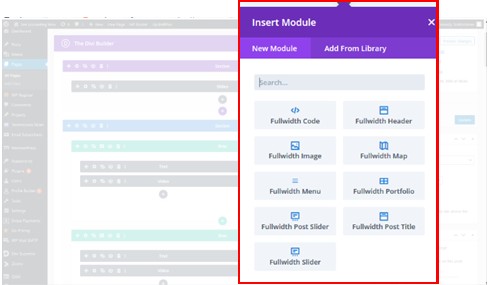
The first module on this home page is a slider module.
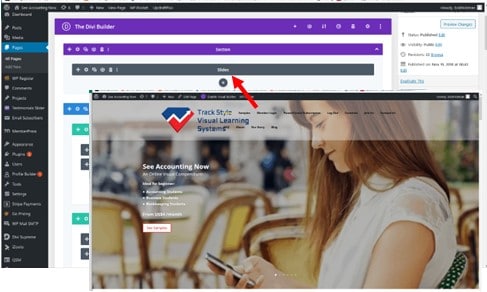
To check out the slider, click on the gear icon.
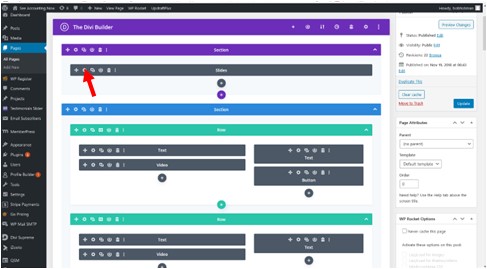
You will find the module is made up of a series of slides.
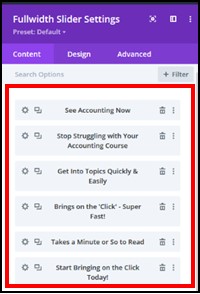
On the front end, these slides go from one to the next—automatically.