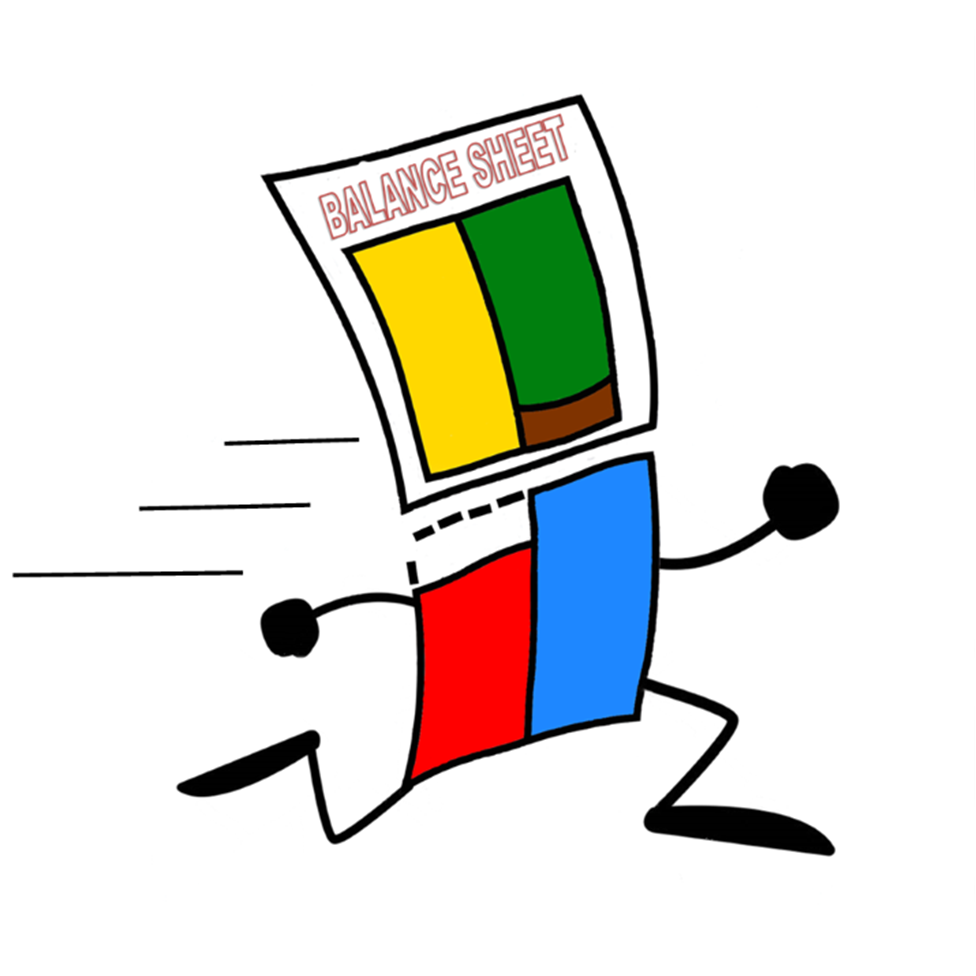Lesson 2
The Visual Builder
You can edit a page from within the page itself.
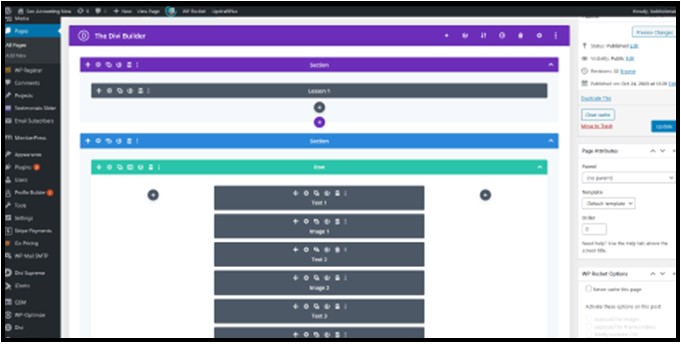
Or you can edit it on the front end.
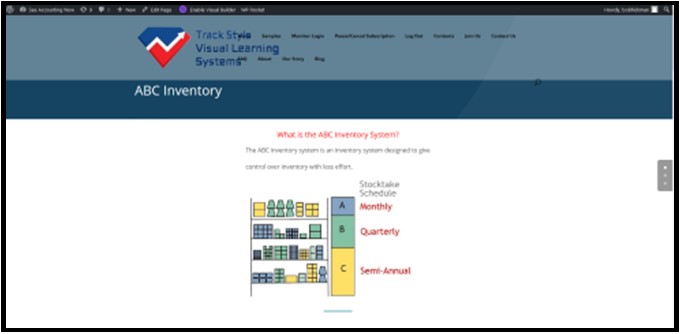
To edit from the front end, press ‘view page’
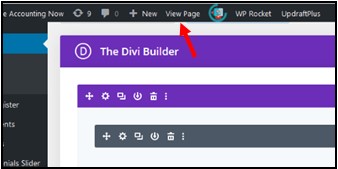
Then click on ‘enable visual builder’.
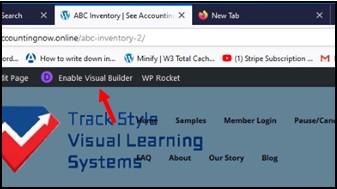
Once enabled, you will see a variety of menus and controls.
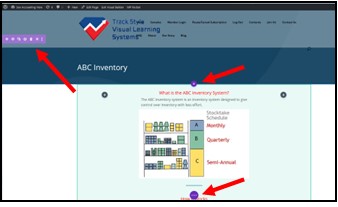
Editing Text
To edit text, click on the line of text.
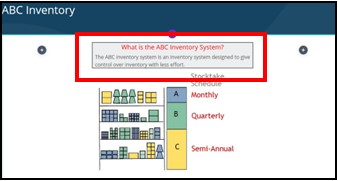
Another menu will appear
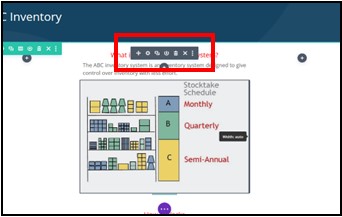
Click on the gear icon.
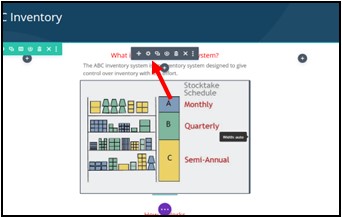
This opens a settings panel in the side bar.
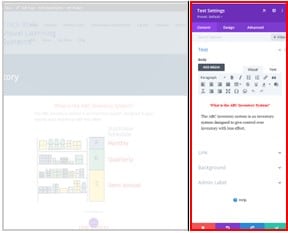
The text is right there, ready for you to edit.
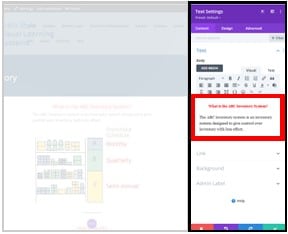
Editing an Image
To edit an image, click on the image.
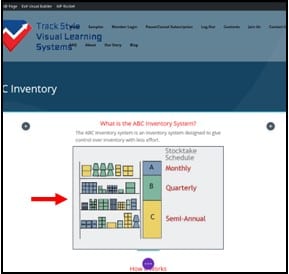
This opens a menu.
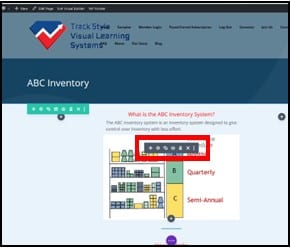
Click the gear icon
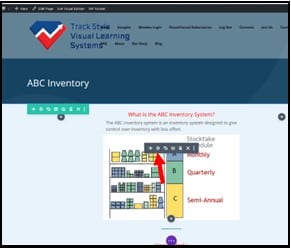
This opens another settings panel in the side bar.
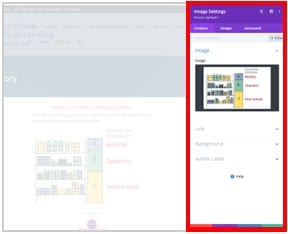
To change the image, click on it.
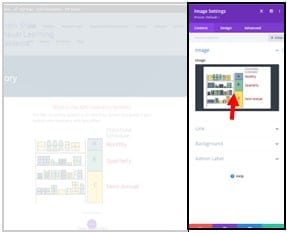
This will take you to the media library.

Click select file.

Double click the desired file.

Upload image.