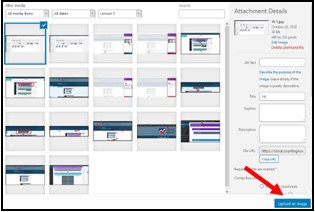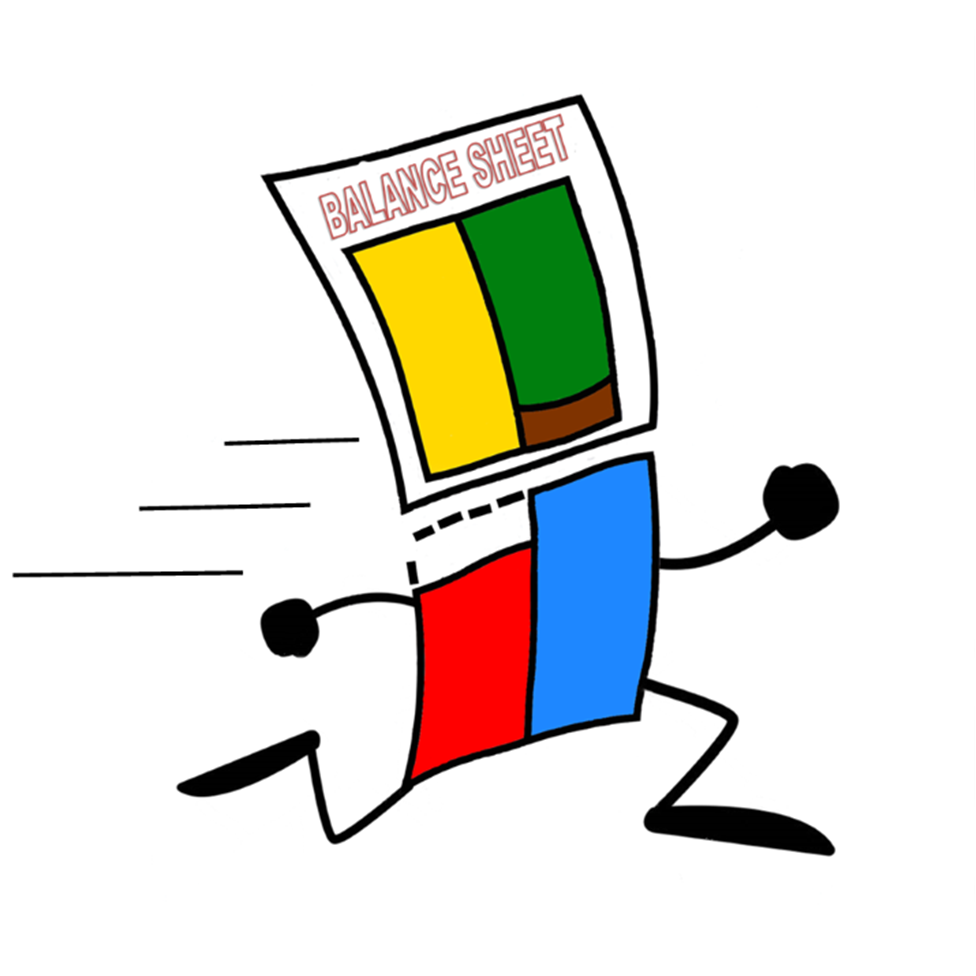Lesson 3
Uploading
(Using the Visual Builder)
You need to take the information shown in publisher.
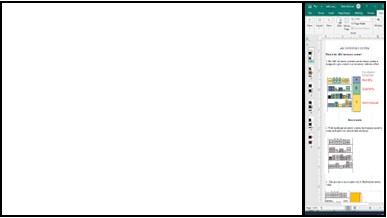
And transfer it to the site.
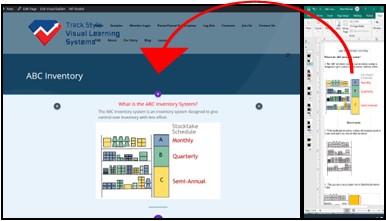
Text Transfer
First, click on text.

A menu will appear.
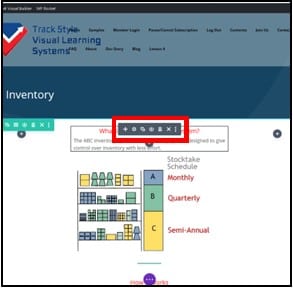
Click the gear icon
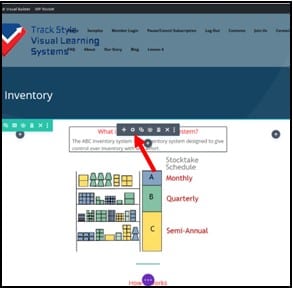
This opens the side panel
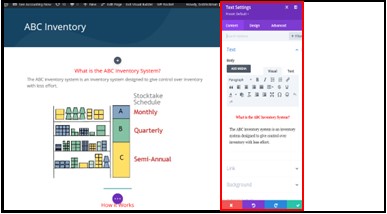
Next, copy the text in publisher.
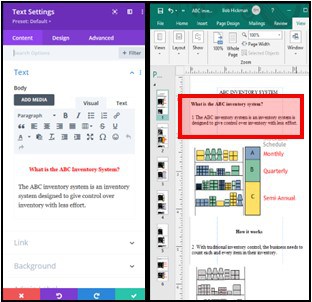
Paste it in the side panel.
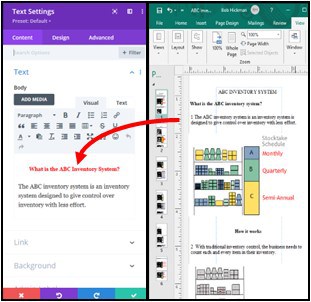
Press the check mark
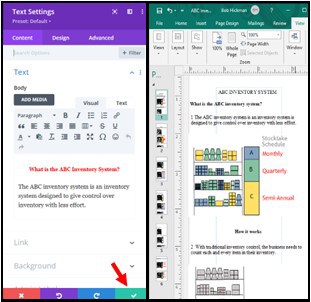
Then (ctrl + s) to save
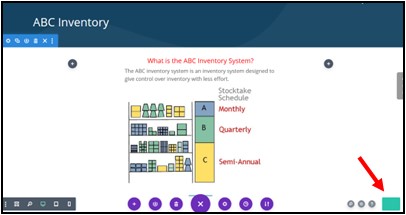
Image Transfer
Open the side panel

Click the image

Click upload file
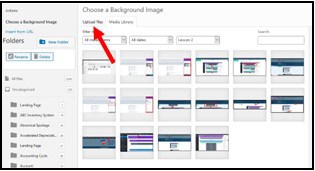
Click select file

Double click on the required image

Press on ‘upload an image’