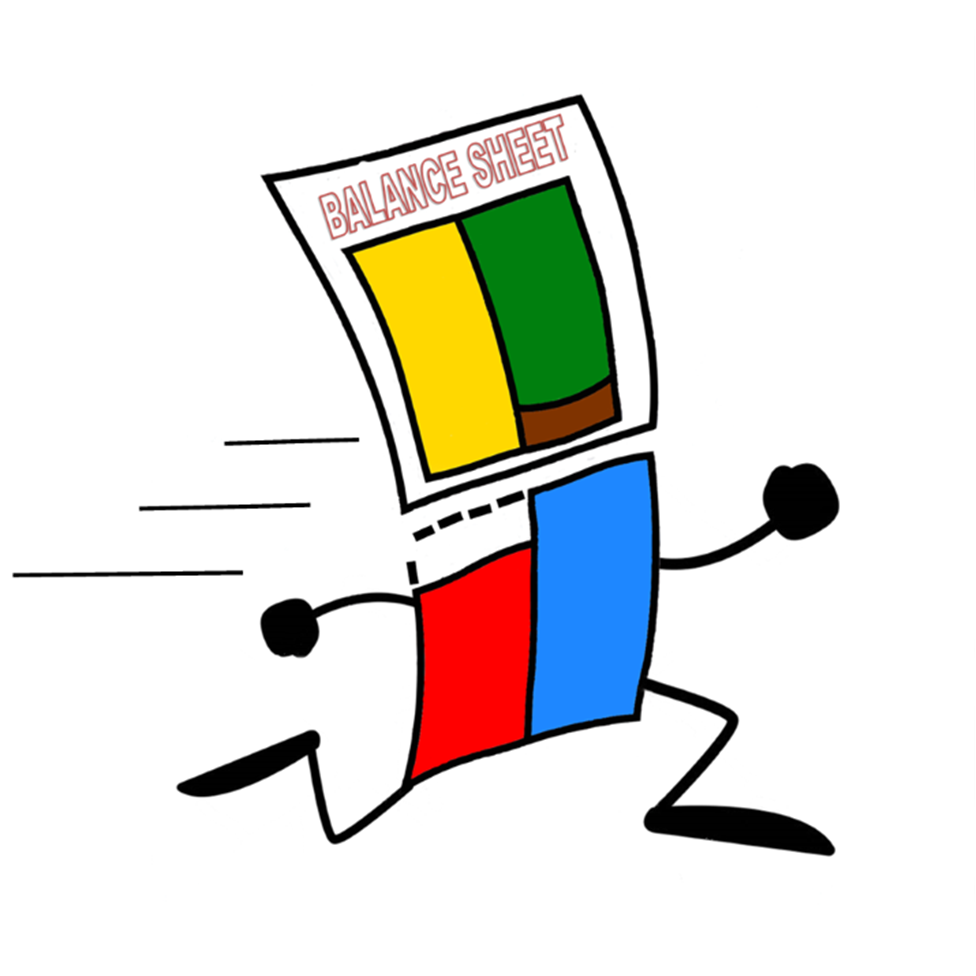Lesson 4
Desk Topping
Adjust Text Size
If text has gone too big or too small, go to design.
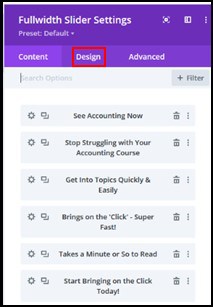
Click body text.
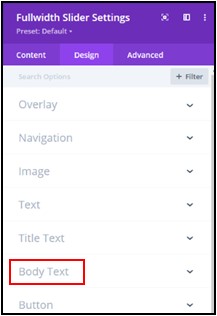
Adjust text size.
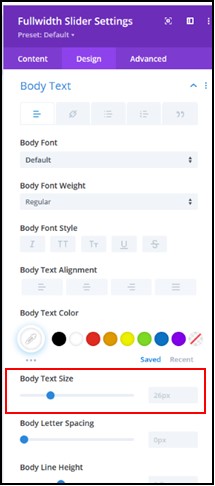
Adjust Line Height
Sometimes there is too much space between lines of text, such as in this sentence.
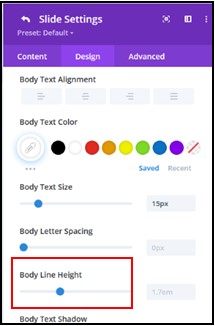
If so, re-set line height to 1.3 ems
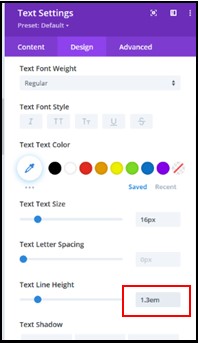
Adjust Spacing
Once text and images are in place, you need to adjust spacing.
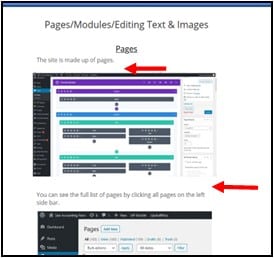
One way to do this is in the side panel.
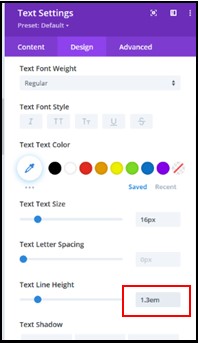
Click on spacing.
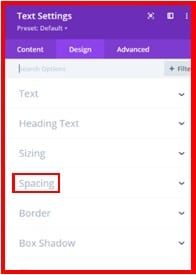
Adjust padding & margins.
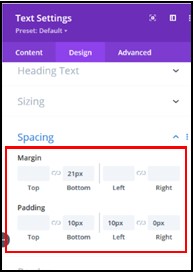
The other way is to make the adjustments on the front end.
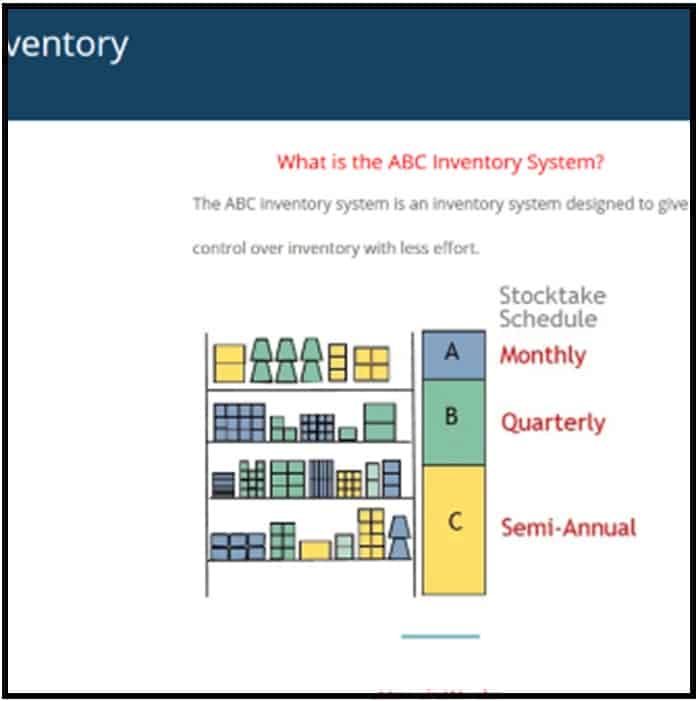
To adjust padding, click on the module.
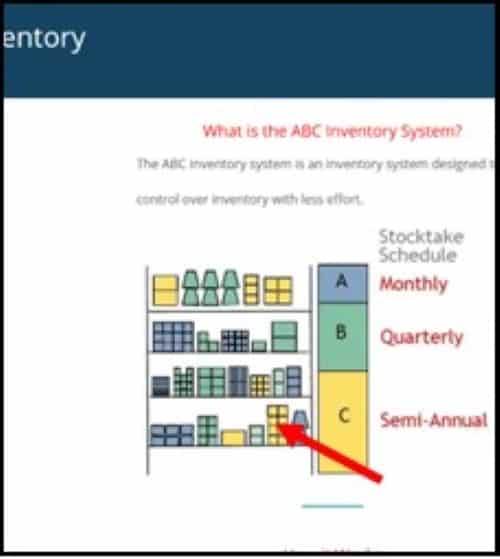
A double arrow cursor appears.
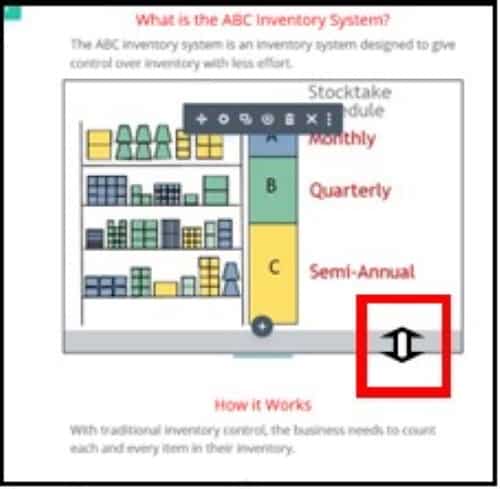
Drag the spacing out or in.
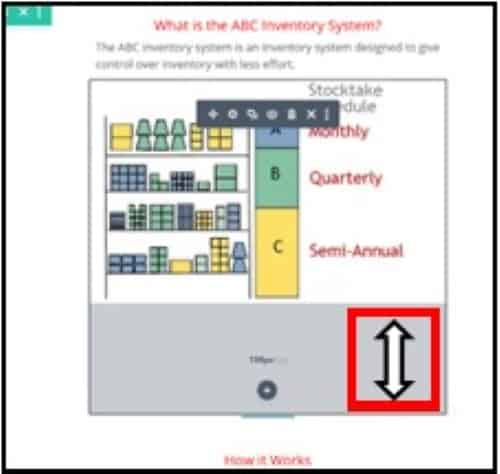
Device Adjustments
Click the 3 dots
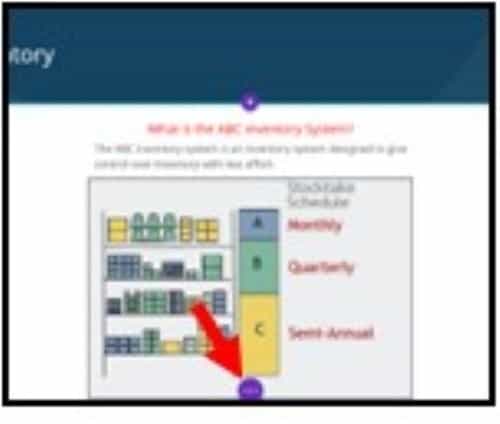
Check each device.
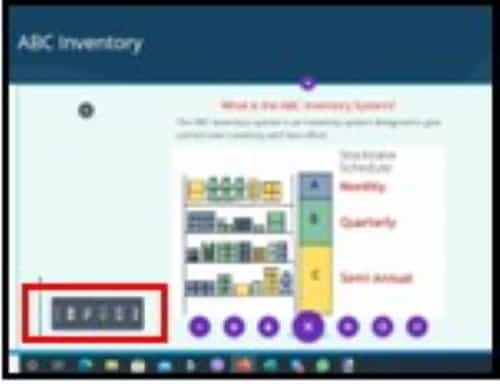
Make the adjustments you need to.